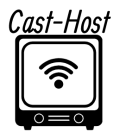CentovaCast is a famous streaming media server that permits you to make and deal with your own web radio broadcast. One of the main measurements for any radio broadcast is the number of audience members it has. CentovaCast makes it simple to see how many people are listening to your station right now.
To see the ongoing audience members, follow these steps:
1- Sign in to your CentovaCast control board.
2- Click on the Statistics tab under the General heading.
3- This will open the Statistics page.
4- A list of reports will appear on the left side.
5- Select the report titled “Current Listeners.”
The Current Listeners report will show you the following information:
- The number of current listeners to your station.
- The countries where the listeners are located.
- The user agents (the software that the listeners are using to listen to your station) of the listeners.
- A world map showing the location of the listeners.
The current listener chart displays a list of all listeners connected to your stream at the moment. The accompanying data is accommodated every audience:
Country
Demonstrates the country wherein the audience is found, if this data is accessible.
IP Address
Shows the IP address of the audience.
User Agent
Indicates the name and version of the software that the user is using to connect to your stream are displayed.
Agent Type
Indicates the kind of software they are using; either a player (a standard media player used to pay attention to music) or a ripper (a program that is prepared to permit the audience to “take” music from your stream and save it on the audience’s PC).
Listen time
The listener’s current session’s total length is shown by the Listen Time indicator.
The following are some suggestions for seeing current listeners
To find out how many people are listening to your station:
- check the Current Listeners report frequently.
- You can drill down into the data using the filters to find out where your listeners are coming from and the software they’re using.
- View the locations of your listeners all over the world with the help of the world map.
By following these tips, you can utilize the Ongoing Audience members report to get important experiences into your radio broadcast crowd.